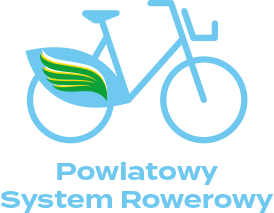How it works?
1. Join

Register by clicking “Registration”, indicate required data, accept Terms of Service and pay the minimum of 10 PLN of initial fee. You will receive an email from us. In order to confirm your details, click on the link.
It takes 1 minute and all is ready! You can use the city bikes 24 hours a day, 7 days a week. After registering you will receive a text message and an email message together with a PIN code which become your identifiers in the system.
2. Rent

Approach the terminal, press the button of “Rental/Return” and follow the instructions displayed on the screen. The bike which you selected will be automatically released.
If it is secured with a chain lock – unblock it via the obtained code for code lock, displayed on the screen of terminal upon rental. Enjoy your ride!
3. Return a bike

You don’t even need to approach the terminal. All you need to do is enter the bike into electric lock. Don’t worry-the sound signal or a green diode will confirm the correct return. In order to be sure that the return was completed successfully, verify it on your user account through a mobile application, internet website or contact helpline.
If there is no empty space at the station, connect the bike via code lock to the handle of the selected bike stand or other bike and shuffle the digits. In such case approach the terminal, press “Rental/Return” and follow the instructions on the screen.
4. Faster
Download mobile application. With the use of mobile application you will rent a bike locked within an electric lock as well as a clamp without approaching the terminal. Code to the clamp will be displayed during rental of a given bike.
You may rent a bike by means of the application in two ways:
– Clicking on ‘Rent a bike” in the application and entering its number
– Scanning QR code of a given bike, located on each bike
There are several reasons why your account is inactive. Remember that your account is active only when you have at least 10 PLN on it or you have an attached credit card. Also make sure you have completed the registration process i.e. filled in all the required account details and clicked on the activation link sent to your email. Your account may also be inactive in case of a lockout, if you have not followed the terms and conditions e.g. the bike has been misused, left unsecured and/or at a different location than the return station. To determine the reason for inactivity, you can contact the 24/7 Hotline or send a request using the contact form.
To generate a new PIN for your account, please go to www.powiatowyrower.pl. Then before logging in choose the option “Forgot PIN”. A new code will be sent to the phone number assigned to your account.
Using the Nextbike mobile app? Select “Forgot PIN number?” before logging in. Enter your phone number as registered in the system and you will receive a new login code via SMS. You can also generate a new PIN by contacting the 24/7 Hotline. In order to change your PIN to a code other than the one generated by the system, after logging on the portal www.powiatowyrower.pl select the “Password” tab.
After logging in to your profile on www.powiatowyrower.pl in the “Top up your account” tab choose one of the payment methods: blik, credit card or online transfer. You can also add a credit card to your registered account. You can also add a credit card at the terminal, when the balance is less than 10 PLN.
NOTE: If you choose to pay by online transfer, an individual transaction title dedicated to your account is generated and is very important for the correct posting of the payment.
The city bike rental service is available to minors, but adult supervision is required until the age of 13.
Account registration is done in the traditional way through: terminal, Nextbike mobile app, website www.powiatowyrower.pl. Personal data will be required for registration. In the case of a minor, parental consent is required by e-mail, mail to the operator’s address or in person at the company’s headquarters by filling out a form.The city bike rental service is available to minors, but adult supervision is required until the age of 13.The city bike rental service is available to minors, but adult supervision is required until the age of 13
Rental can last up to 12 hours. After 12 hours additional fee of 2900 PLN will be charged.
You can rent up to 4 bikes at a time on one account. The system calculates the rental time for each bike separately, so you don’t have to return all the bikes at the same time.
First, make sure that the bike has definitely not disengaged from the station. Try pulling it gently upwards and then towards you. If the bike still remains in the electric lock, wait 3 to 5 minutes. The system will read that the bike has not been released and will automatically return the bike and cancel the trip. In case the system does not return the bike and the rental time continues, please contact the 24-hour hotline.
Simply walk up to the terminal, press the “Rent/Return” button and follow the directions on the display. The bike will be automatically released from the electric lock. Renting can also be done via the Nextbike mobile app and by contacting the 24-hour hotline. When the bike is secured by a cable with a combination lock, you must unlock it using the 4-digit code you receive. This code is displayed on the terminal during the rental, on the Nextbike mobile application during the entire duration of the rental or is sent to you in a text message – e.g. in the case of BOK rental.
Bikes can be rented and returned at any station. A list of stations can be found on www.powiatowyrower.pl, in the Nextbike mobile application and on the terminal.
You may only return your bicycle at dedicated stations. If you leave your bike outside the station, you will be responsible for the further cost of your rental and will be held liable for any theft and/or damage. It is possible to take a break from the ride, however, the bike must remain secured with a combination lock cable to solid, sturdy components. It is important to remember not to leave bikes in isolated or “risky” areas. As the bike will be on your rental, another user will not be able to rent it using the Nextbike mobile app.
In this case, you will need to clip your bike with a combination lock cable to the ear of your chosen rack or other bike and shuffle the digits. The 4-digit code for the cable is displayed on the terminal at the time of the rental, on the main screen of the Nextbike mobile app during the entire rental, or is sent to you in a text message – e.g. in the case of a BOK rental. Then return the bike at the terminal by pressing the “Rent/Return” button and follow the instructions on the display or contact the 24/7 hotline. The return of the bike can also be done on the Nextbike mobile application.
The preferred method of return is to insert the bicycle into the solenoid lock. An audible signal will confirm that the return is correct. If all electric locks at the station are occupied, attach the bicycle with the combination lock to the ear of the selected rack or another bicycle and shuffle the digits. Then press the ” Rent/Return” button on the terminal and follow the instructions on the display or call the 24-hour hotline. You can also return the bike using the Nextbike mobile app.
Other available channels for contacting us are email submissions, a contact form, submissions via the Nextbike mobile app, or contact via the fanpage on facebook.
The cost of using the bike is exactly 0 zł, for a maximum rental time of 12 hours.
Deactivating an account does not mean deleting it from the system, it can be done by yourself. In order to completely remove an account from the system, one should send a termination instruction through the contact form, send it by mail or submit it personally at the company’s headquarters.
In case of an accident or collision during the rental of the bicycle you are obliged to write a statement and/or call the police. Furthermore in case of such an incident you are obliged to inform the customer service within 24 hours of the incident occurrence.